First, lets talk about how I got the image. I use a Celestron Nexstar 6SE and a Galaxy Note 5 attached to a smart phone telescope adapter. I took a 3 minute video and then processed the video in Avistacks. The end result is this...
Petavius (crater)
Next, I fired up Astra Image 4.0 and opened the image file. Click Process, then Deconvolution, then Deconvolution for sharpening...
Now make sure to click on "Lucy Richardson" as the Deconvolution Method, and "Cauchy" for the Blur Kernel, and leave the other fields default. You can play around with the different settings, but default values usually do the job.
Next, you are going to click Process, then Deconvolution, then Deconvolution for sharpening again...
This time though, make sure "Maximum Entropy" is selected as well as "Cauchy" and all others a default like so...
From here, you can play around with different Wavelets, brightness, contrast, colors and fine tune your image to your liking. The end result is much improved from the original Avistacks stacked image as you can see here in a side by side comparison...
And the full image here...
In conclusion, I highly recommend this software to any Astrophotographer interested in enhancing an image. Some of the other great features of Astra Image 4.0 include
Multiscale Contrast
Get fine control over image contrast.
Deconvolution
Sharpen your images with six kinds of deconvolution.
Wavelet Sharpening
Bring out details at five different scales.
Denoising
Remove noise and keep the details.
(L)RGB Combine
Combine grayscale images into color.
32-bit Floating-Point
High accuracy 32-bit processing used everywhere.
Microcontrast
Easily enhance the finest of details.
Standalone or Plugin
Use as a regular application or as Photoshop plugins.
Presets
Create and share your own presets.
Easy Printing
Position and scale interactively for easy printing.
Statistics
Easy access to image statistics and metadata.


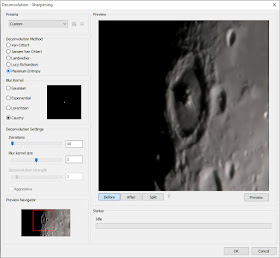


No comments:
Post a Comment